文章目录
国内可用 npm 源镜像
npm 官方原始镜像:https://registry.npmjs.org 淘宝 NPM 镜像:https://registry.npmmirror.com 阿里云 NPM 镜像:https://npm.aliyun.com 腾讯云 NPM 镜像:https://mirrors.cloud.tencent.com/npm 华为云 NPM 镜像:https://mirrors.huaweicloud.com/repository/npm 网易 NPM 镜像:https://mirrors.163.com/npm 中科院大学开源镜像站:http://mirrors.ustc.edu.cn 清华大学开源镜像站:https://mirrors.tuna.tsinghua.edu.cn
使用方法
修改成腾讯云镜像源
1、命令
npm config set registry http://mirrors.cloud.tencent.com/npm/
2. 验证命令
npm config get registry
如果返回 http://mirrors.cloud.tencent.com/npm/,说明镜像配置成功。
修改成淘宝镜像源
1. 命令
npm config set registry https://registry.npmmirror.com
2. 验证命令
npm config get registry
如果返回 https://registry.npmmirror.com,说明镜像配置成功。
修改成华为云镜像源
1. 命令
npm config set registry https://mirrors.huaweicloud.com/repository/npm/
2. 验证命令
npm config get registry
如果返回 https://mirrors.huaweicloud.com/repository/npm/,说明镜像配置成功。
通过使用淘宝定制的 cnpm 安装
1. 安装 cnpm
npm install -g cnpm --registry=https://registry.npmmirror.com
2. 使用 cnpm
cnpm install xxx
淘宝 npm
淘宝 npm 镜像站全新上线:
Web界面地址:https://npmmirror.com
npm 客户端使用地址:https://registry.npmmirror.com
其他进阶操作
使用 nrm 切换镜像源
什么是 nrm?
nrm 是一个 npm 源管理器,允许你快速地在 npm 源间切换。
安装 nrm
npm install -g nrm
使用 nrm
查看可选的源
nrm ls
切换源
如果要切换到 taobao 源,执行命令
nrm use taobao
测试速度
nrm test
恢复官方镜像
如果需要解除镜像并恢复到官方源,请执行以下命令:
npm config set registry https://registry.npmjs.org





![[pip] 更新国内镜像源(0903 更新)](https://xuanyuan.me/blog/wp-content/uploads/2024/09/408fe67d30dd4838875312150528a950-150x150.png)





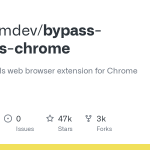


发表回复